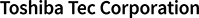Network Security Information
Network Security Information for MFPs and Printers
Preface
MFPs and printers, which are now commonly connected to a network, are equipped with a variety of security features. However, depending on the security feature it may not be the best choice when it comes to convenience. Therefore, we ask you to have a proper understanding of the security features and use them appropriately for your purposes.
To Administrators
- When connecting the MFPs and printers with an outer network such as the Internet, only operate it in a network environment protected by a firewall, etc. to prevent information from being leaked due to incorrect settings or avoid illegal access by unauthorized users.
- To prevent the configuration settings from being altered improperly or similar, before you use the MFPs and printers, change the administrator and user registration passwords set by factory default.
- Always check if the network function and user management function are enabled in order to maintain security. Should you happen to come across any abnormality, contact your service technician immediately. See the operator's manual for TopAccess for the checking method.
- Be sure to keep the OSs and browsers, which are installed in your computer used by connecting the MFPs and printers, in the latest status. Then explain this to general users of the MFPs and printers to allow them to conform to this.
- To avoid physical security problems, such as hardware removal or inappropriate disassembly at the installation site, take all necessary measures, such as checking who enters and leaves the site.
- In order to make proper use of the network and user management functions, be sure to read the operator's manual for TopAccess first.
- Be sure to understand the security policy and its procedure in your organization, and manage and operate the MFPs and printers and external devices according to the policy after first reading the operator's manual. Then explain the security instructions to general users who are authorized to use the MFPs and printers to allow them to conform to the security rules.
- Provide general users with the appropriate privilege of using the MFPs and printers and keep supervising its correct operation.
- If any failure or unauthorized access occurs in the MFPs and printers, check the logs in TopAccess to find the cause. See the operator's manual for TopAccess for details of checking logs.
- When the MFPs and printers are installed, check that your service technician properly carries out the installation and the setting.
- When returning or disposing of the MFPs and printers, make sure to delete all data stored in the MFPs and printers and set them to the factory default setting. If necessary have a service technician to decommission the MFPs and printers.
- Be sure to log out when leaving your computer while changing TopAccess settings for security purposes.
- For security purposes, do not access any other site while you are logged in to TopAccess.
See the operator's manual for TopAccess for detail settings.
To General Users
- Make sure not to use any predictable number such as your birthday or employee ID number as a password, and keep it secret.
- Since there are no restrictions on access to shared folders, other users might view the contents of your files, or duplicate or delete them. Be careful not to expose your confidential information to other users.
- After you have finished operating the MFPs and printers, be careful not to forget to remove any originals, printed paper or USB storage devices.
- Do not leave the MFPs and printers during the performance of a job since your originals may be seen or the output paper could be taken by someone.
- Check your log regularly to guard against unauthorized access by identity theft. If there are too many logs, you may find the one you want more easily using the sort function in TopAccess.
- Only jobs which you personally have created are deletable. However, users who have the role of Administrator and AccountManager assigned to them can delete jobs created by other users.
When advanced security settings are required
Set to High Security Mode to use security features certified in accordance with IEC 15408 (Common Criteria). See the operator's manual for High Security Mode for detail settings.
About the support period
As a general rule, the software in our products should be supported for 5 years after the end of production. Please contact your service company to ensure that your product always has the latest software.
Compliance to local regulations
Our products are intended for business use. Please note that when using our product as a consumer product, it may not meet the laws and regulations of each country.
Toshiba Tec Corporation is committed to taking all possible measures to address security vulnerabilities. In case you find any issues related to security vulnerabilities with our products please contact our service company or contact us through “Contact Us”. We appreciate your cooperation. We will handle such information transparently and in discussion with the discoverer. We will continue to work on product improvement so that you can use our products with confidence.
Contact Us